[2022/4/18 - Sadly the source code and program that this post is about has been lost in time! It has been a long time since I have done any digital audio editing...]
Over the past week I had a chance to write a program that I had been thinking about for a couple of months. I spend some of my time editing audio for dressage (in an older version of Samplitude (which I think is a stunningly fantastic piece of software)).
This often involves splicing together multiple smaller sections of audio that may have slightly varying tempos. In some situations I would simply match tempos by ear – but in this case the final product needs to have very tightly controlled tempos so I often use hardware/software that allows you to tap in the tempo. Tapping in the tempo works great – but I have not found a device/program that I like that allows me to:
-Tap in multiple different tempos without resetting the device or managing multiple windows -Easily retain information about the tempos that were tapped in -Take up a reasonably small amount of space on my screen/desk
To meet my needs this is what I came up with:
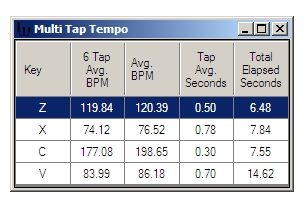
The left hand column shows the keyboard key that the row is associated with. When you tap the key the program measures the interval between the taps and present several statistics about the tap interval (beats per minute averaged over the last X taps, average BPM over all taps measure for that row, the average duration in seconds of all of the taps for the row and the total length of time of all of the intervals measured for the row).
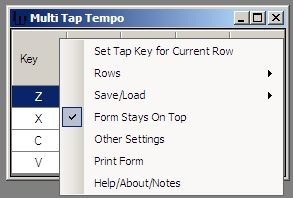
A right-click menu provides access to many features including: -Assign different keys for each row -Add single or multiple new rows -Clear the stats from single or multiple rows -Save/Load sets of rows (This includes saving stats from the rows, but is mainly intended to allow saving a setup) -Delete a row -Stay on top option -Setting to determine the number of rows created when the program starts -Setting to adjust the number of intervals used in the "# Tap Avg. BPM" column -Simple Printing
This is only lightly tested so far so use at your own risk – but if anyone besides me finds this useful or interesting it would be great to hear about it –
Enjoy, CM


