[Update 4/18/2022 - Like the earlier post on this software - Excel Small Visuals - I'm converting this old post to a new system and it is still a blast to see this old project! But the source code has been lost to time...]
New version - I have worked through a few more features/fixes:
Changes:
Updated the application to correctly deal with multi-area selections (see screen shot for an example) [to me this is valuable for use with PivotTables where I do not want to turn off subtotals].
Added a set of button to move the current selection 1 row/column left/right/up/down to assist in the use of multi-area selections (this is in large part for quick selections in PivotTables)
Added progress and cancel to Add Values/Clear Lines/Draw Lines (these can be slow) - all are implemented through the BackGroundWorker Class. I read sections of Joseph Albarhi's very very helpful Threading in C# several times while trying to code this.
This image shows the multi-area processing on a PivotTable connected to the AdventureWorks DB -
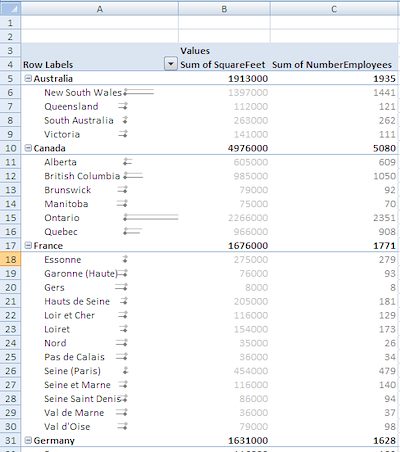
I also update my original Small Visuals post with two really good links that I missed when I put together my list of in-cell/sparkline/excel links: Mike Schaeffer's Weblog - Excel 12 Databars Now. (Sort Of): Another nice take on in-cell databars via a UDF.
Andrew's Excel Tips - Bar Graphs In Cells/2: A different take on autoshapes to produce the graphs - very nice results.
And on a related (but different) note I added a link to: .NET & Excel XL-Dennis on .NET & Excel - I am sure this will be very interesting reading if the .net/Excel combo is interesting.Enjoy! CM

